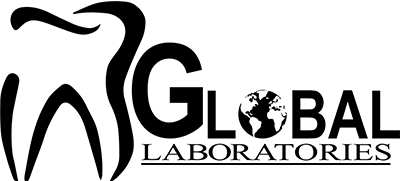Connect with us on CS Connect (Carestream)
To invite a Laboratory to be a Partner, follow these steps:
- Login to CS Connect as a Dentist.
- In the toolbar, click
 .
. - In the Partners window, click Invite a partner.
- In the Email field, enter the email address of the Laboratory ([email protected]).
- In the Message box, either leave the default text or write your own message.
- Click Send.
- When the Laboratory logs in to CS Connect, the Partners button displays a notification as follows:

The invitation message is sent to the Laboratory and a Partner entry is created in the list of Partners.
This means that when the Laboratory clicks the Partners button, an invitation is displayed that can be accepted or declined.